
Authorize with Gmail
To complete your account we need to authorize your Rebump account with Gmail.
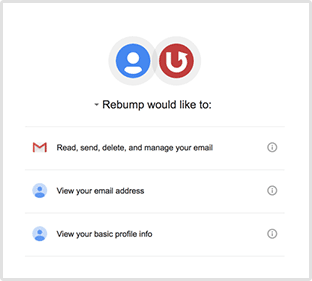
Why does Rebump require access?
In order for Rebump to monitor your emails for responses, it needs to access to read email headers. Our system has no ability to delete or read your emails. Rebump simply requires this permission from Gmail in order to monitor your email for a response.
- No one at Rebump can read or delete your emails
- Emails are kept secure, and private
- Permission required in order to monitor your emails for a response
Will I get blocked by SPAM filters?
No. Use Rebump responsibly and you will have no problem with SPAM filters. If sending a follow-up email would be appropriate, then sending a Rebump is no different. If your original email is unwanted, then a Rebump would indeed make your message more likely to be marked as spam. Use good judgement.
Nobody likes Spam.
Will recipients know I'm using Rebump?
Nope. Rebump follow-ups come from your address so they look and feel just like the friendly follow-ups you would typically send manually.
Can I customize my response and how soon the follow-up bump is sent?
Yes. You can edit the text of bumps and how often they are sent out in
your Account Settings.
There is a maximum of four bumps.
Can I Rebump on any email client or on mobile?
Yes! Just BCC bump@go.rebump.cc
You can save it as a contact: "Rebump Bump <bump@go.rebump.cc>"
Then just start typing "bump" or "rebump" and you are good to go.
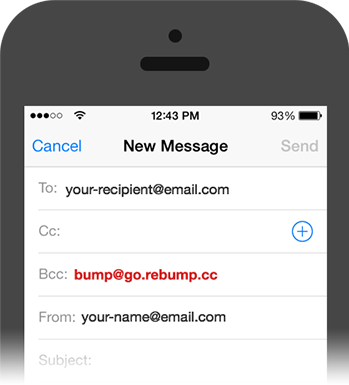
Help, I installed the Chrome or Firefox plugins directly from the marketplace and Rebump isn't working.
Please go to the Rebump.cc website and go through the process again. The plugins do not work without going through the registration process.
What do I need in order to use Rebump?
Rebump works in Gmail and Google Apps accounts. Rebump extensions are available for Google Chrome and Firefox web browsers. It is also possible to use Rebump on a different browser or desktop application. See here for details.
Does Rebump work with Google Apps?
Yes. We support Google Apps Mail and hosted domains.
Can I use a non Gmail/Google Apps address with Rebump?
Yes. You will need to sign up with a Gmail or Google Apps address. Once you do so you can add an alternate email address which can be used to send and receive emails with Rebump.
Can I control the times and days that the bumps will be sent on?
Yes. You can set on which days and during which hours bumps can be sent.
Will Rebump cause my email to appear in Gmail's Promotions Tab?
No, Rebump will never change the classification of your original email. If your original email lands in the Promotions section, it will remain there. If it arrived in the regular inbox, every Rebump will simply place it back at the top.
I keep trying to use Rebump but it's not working and I don't know why.
Well that's not good at all. Please send us a message with a description of your issue and we'll find a solution.
How do I view, reschedule or cancel a Rebumped message?
Sign in and go to your account settings.
Are you reselling my address to mailing lists or third parties?
Never have, never will. We hate that just as much as you do.
Can I use Rebump to send mass emails?
No, you can only Rebump emails with a single recipient. This is for simplicity and to prevent abuse of the tool. Any email sent to multiple recipients via the TO or CC fields will not be rebumped. You can include additional recipients via the BCC field. However (1) the rebumps will only be sent to the main recipient (and not the BCC recipient) and (2) a reply from the main recipient or the BCC recipient will be considered a reply and will stop the bumps.